Online/LiveChat
This synchronous, chat-based session is best for early stages in the writing process and questions about topics such as: overall organization, brainstorming, paragraph structure, thesis construction, assignment fulfillment, etc.
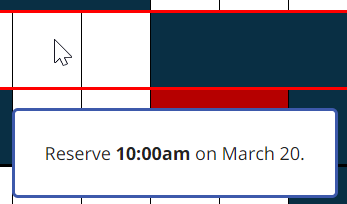
- Sign in to our appointment system. Choose a Consultant who is available for Online/LiveChat, and select an empty (white) time block when you would like your appointment to be. You must be online and available for teh duration of this session.
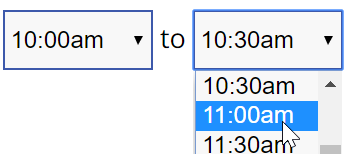
- Set the end time of the appointment for 1 hour after the start time. While the system defaults to a 30 minute block, we are currently requesting that all Online/eTutoring appointments be scheduled for 1 hour; you will be able to leave the session early if you and the Consultant wrap up your discussion early.
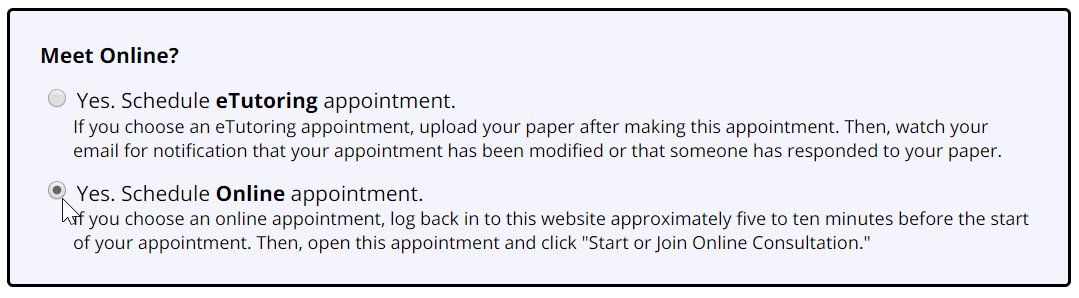
- Select the option for "Yes. Schedule Online appointment."
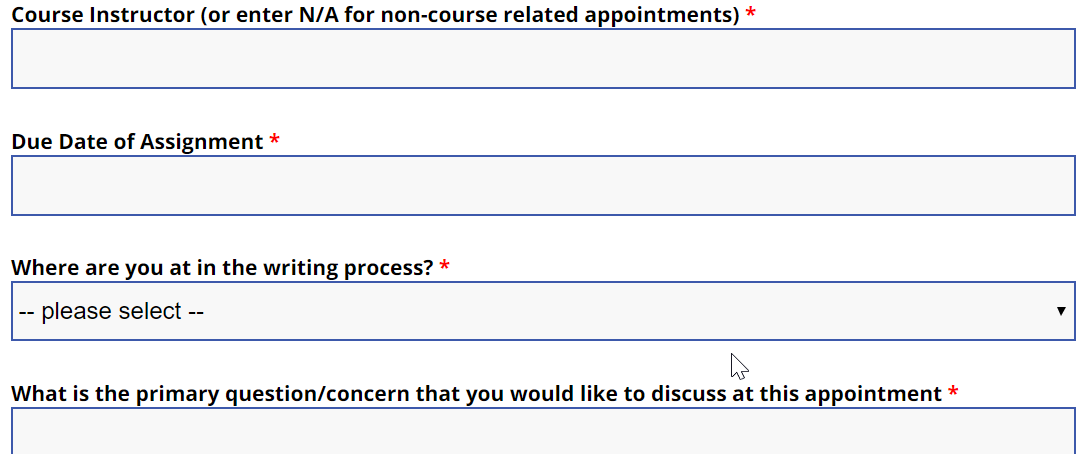
- Continue on to answer the next questions about your paper/assignment and session. For each of these questions, please answer them with as much accuracy and detail as possible.
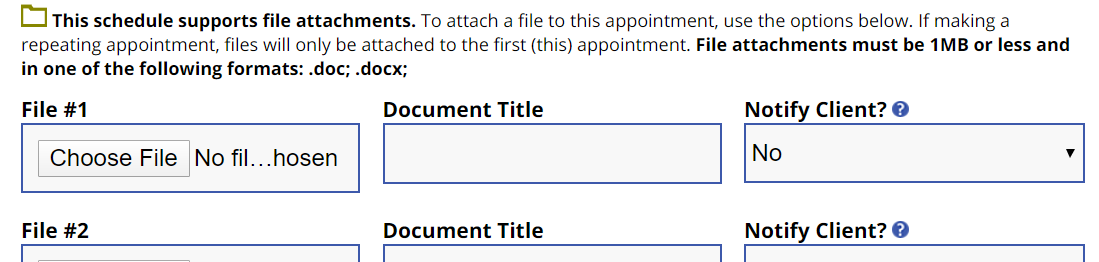
- If you would like to upload any relevant files, you have the option at the bottom of the Appointment Form. We are currently only accepting .docx files. After you have saved your appointment, you can come back and update the attachments any time before the start of the session.
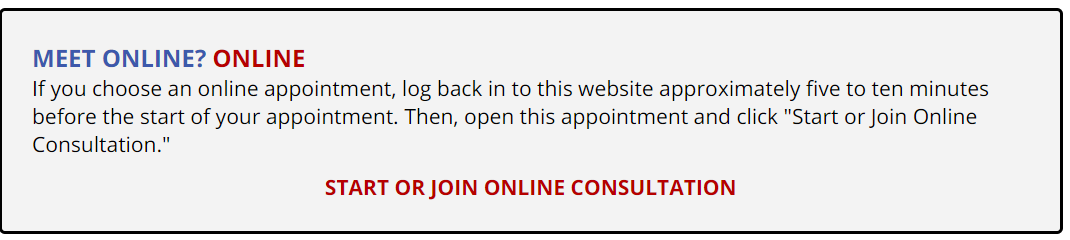
- About 5 to 10 minutes before your appointment time, log back into the appointment system, click on your Online appointment, and select “Start or Join Online Consultation. Please note that if you do not join the consultation by 10 minutes past the start of the session (e.g., by 10:10 for a 10:00 session), you will be marked as a missed appointment.

